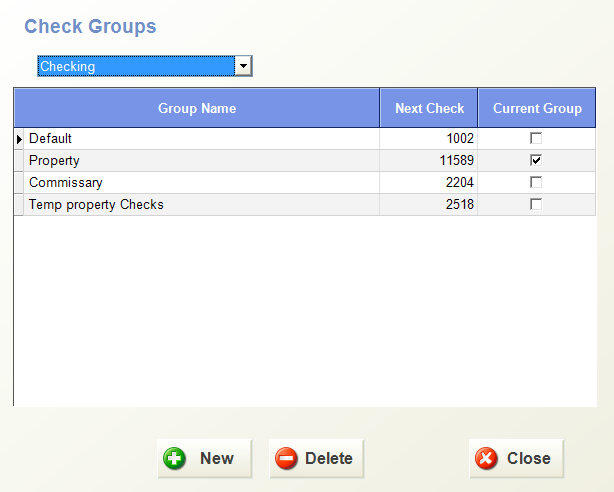1. Log into Lockdown.
2. Go to Program and options
3. Select the Checks tab
4. ON the right hand side choose Check Print groups
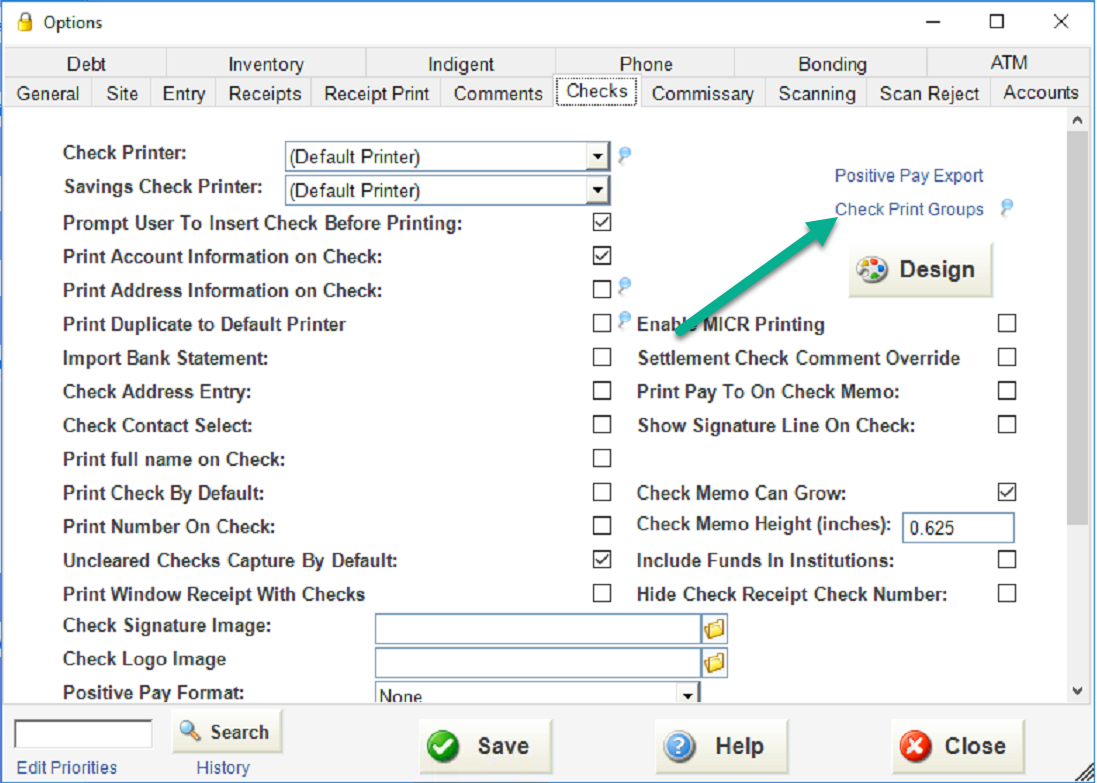
5. Custom to each site is a list of groups, use the checkbox to select the proper group that the workstation will be set for and the starting check number